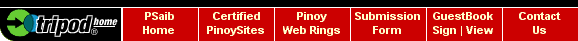
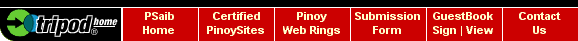
FOR NEWBIES: Right click on the image and choose "Save Picture As" on the pop-up menu. Choose the folder or make a new folder where you want to save this image in your directory. Take note of the folder for you to open when you "upload" the file on your website file manager. Link image to [Copy & Paste] URL:
<a href="https://pinoysite.tripod.com/certified.html"><img src="/image.gif" border="0"></a>
Please e-mail us should you need help.








